Preventing viruses on your computer is essential to keeping your system safe and secure. Here’s how you can protect your computer:
- Install Trusted Antivirus Software: The most effective way to guard against viruses is to install reputable antivirus software, such as Waredot Antivirus. This software continuously scans for, detects, and removes malware, ensuring your system is always protected.
- Enable Firewall Protection: Your computer’s firewall acts as a barrier between your device and external threats. Always keep your firewall enabled to block unauthorized access and potential virus attacks.
- Regular Software Updates: Regularly update your operating system and all installed software to patch these vulnerabilities, ensuring that potential entry points for viruses are closed.
- Avoid Untrustworthy Downloads: Viruses can sneak in through downloads from unverified sources. Stick to downloading software, files, and attachments from reputable websites and avoid clicking on suspicious links.
- Use Strong, Unique Passwords: Secure your accounts with strong, unique passwords to prevent unauthorized access. This reduces the risk of viruses spreading through hacked accounts or compromised websites.
- Beware of Phishing Scams: Be cautious of emails and messages from unknown senders, especially those with attachments or links. Phishing scams often trick you into clicking harmful links that install malware onto your system.
- Back Up Your Data Regularly: In the event of a virus infection, having a backup of your important files ensures you can restore your system without losing critical data.
By following these steps, you can significantly reduce the risk of viruses and maintain the overall health of your computer.





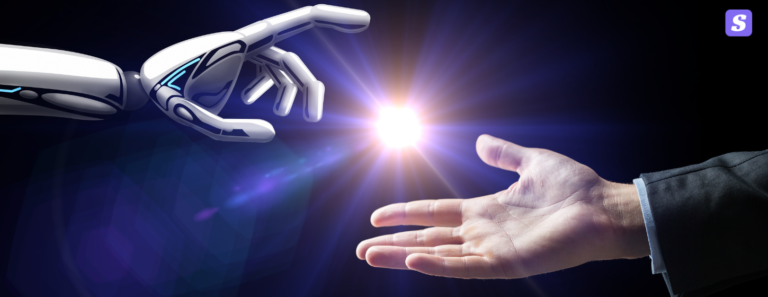

Leave a Comment