Resetting your Gmail password after a hack is essential to securing your account and preventing further damage. Here are five tips to guide you through the process:
- Use the Gmail Recovery Process: Start by heading to the Gmail login page and selecting “Forgot password.” Gmail will guide you through the recovery process using backup options like recovery emails, phone numbers, or answering security questions. Make sure you choose the most secure option available to you.
- Check for Recovery Emails and Alerts: After a breach, Gmail sends alert emails to your recovery address. Check that account for any messages from Google that might guide you through additional steps for password recovery or account verification.
- Update Recovery Information: Once you’re back in, go to your Google Account settings and immediately update your recovery phone number and email. Hackers often change these details to lock you out of your own account, so this is a crucial step.
- Enable Two-Factor Authentication (2FA): Once you’ve reset your password, improve your security by enabling 2FA. This adds an extra layer of protection by requiring a code sent to your phone every time you log in, making it harder for hackers to get back in.
Scan Devices for Malware: To ensure your devices are secure, run a thorough malware scan using reputable antivirus software. This prevents any keyloggers or malicious software that hackers might have installed from continuing to steal your information.
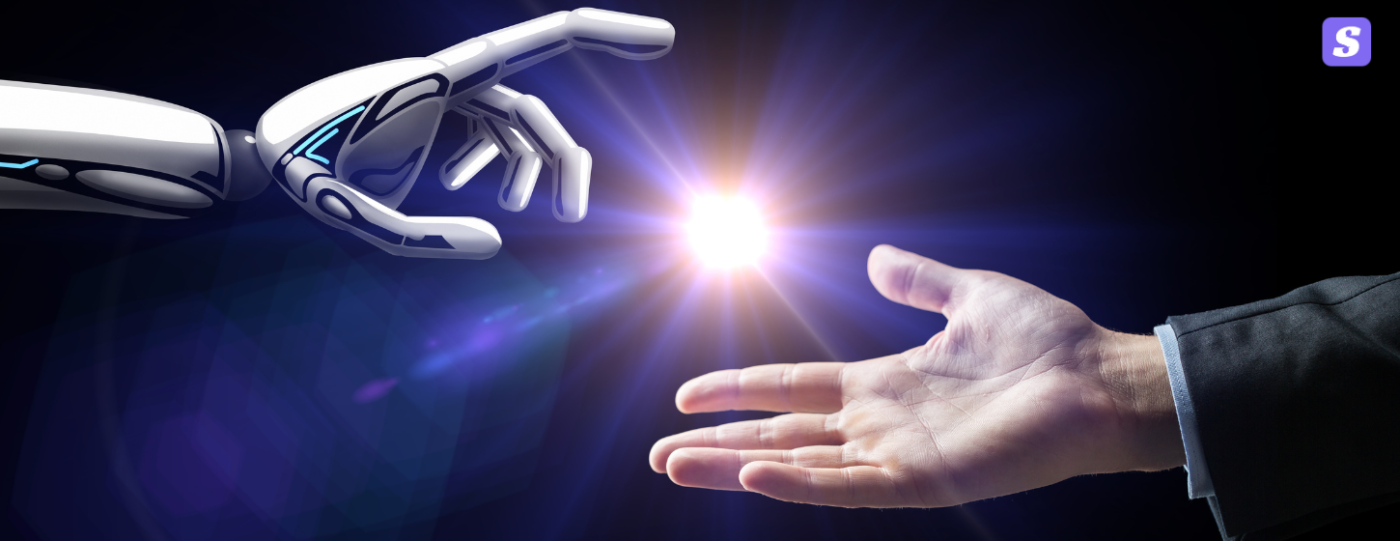





Leave a Comment